How To Install Anope Service In Centos 7

Halo, kali ini kita akan menginstall Service Anope di OS Centos 7. Pertama, kita harus install Development Tools dulu dan beberapa tools yang diperlukan,
yum group install “Development Tools”
yum install make cmake openssl openssl-devel
Kemudian, kita download source Anope nya
wget https://github.com/anope/anope/releases/download/2.0.6/anope-2.0.6-source.tar.gz
Terus, kita extract dan masuk ke directory hasil extract tadi.
tar -zxvf anope* && cd anope*
Lalu jalankan perintah ./extras dan enable-kan m_ssl_openssl.cpp
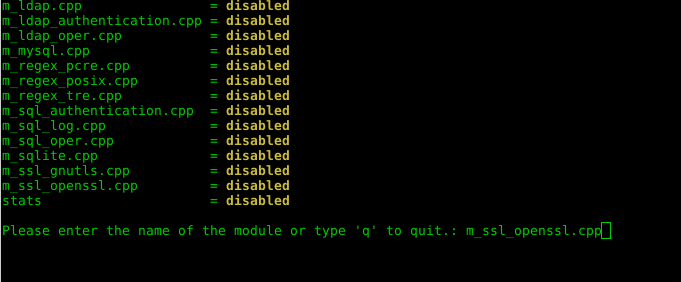
Terus ./Config dan install anope nya menggunkan user biasa/bukan root.
./Config
cd build && make && make install
Enter-enter sampe selesai.
Seletah berhasil diinstall, maka directory anope sekarang ada di home directory ~/services , lalu uncoment module m_ssl_openssl di ~/services/conf/modules.example.conf
vim ~/services/conf/modules.example.conf
Buat file konfigurasi Anopenya, kita pake file examplenya
cp ~/services/conf/example.conf ~/services/conf/services.conf
Lalu edit file konfiurasi tadi sesuai kebutuhan. Untuk contoh, bisa lihat file konfigurasi milik saya disini services.conf, kebetulan untuk aplikasi IRC yg saya gunakan adalah Unrealircd.
Note: Edit juga bagian konfigurasi link unrealircd.conf, sesuaikan dengan konfigurasi uplink di services.conf:
link services.mynet.org
{
incoming {
mask 127.0.0.1;
};
password "changemeplease";
class servers;
};
Serverinfo juga disesuaikan :
{
/*
* The hostname that Services will be seen as, it must have no conflicts with any
* other server names on the rest of your IRC network. Note that it does not have
* to be an existing hostname, just one that isn't on your network already.
*/
name = "127.0.0.1"
Kalau sudah beres konfigurasi, jalankan dengan perintah
./services/bin/anoperc start
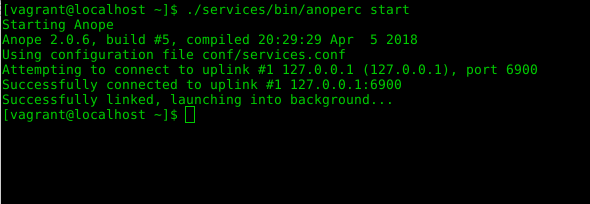
Sampai disini service Anope siap digunakan, sekian dan terimakasih.